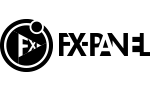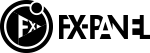The Quick Menu is the fastest way to access some of the most important functions of the FX-Panel. You can open the Quick Menu by clicking on the FX-Panel Logo in the banner or select Quick Menu… from the flyout menu. Click on the Quick Menu Logo in the banner or right click anywhere to exit the Quick Menu.

Quick Menu Navigation
Add
Allows you to quickly add presets and sets to your Panel:
- Bundles (.fxp files from our Shop)
- Actions
- Scripts
- Camera Raw Filter
- Workflows
- Custom Sets
Functions
- Undo Preset: will undo all presets applied to the current document (gray, if no presets have been applied yet).
- Batch: will direct you to the Batch Processing settings.
Quick Access
Quickly open the Panel Settings, the Info Page, Help (Documentation) or the FX-Panel Website.
Version
Tells the current version of your FX-Panel.