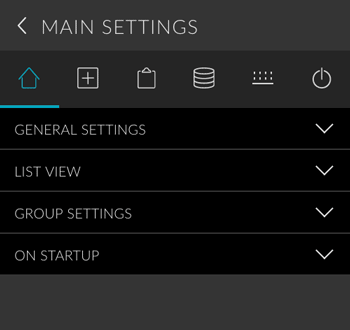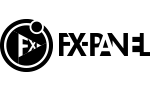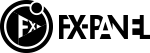The Panel settings allow you to adjust the behavior of the FX-Panel and to control specific settings. They also contain functions like custom sets, batch processing, shortcuts or reset & backup.
Open/Close the panel settings
There are three ways to open the panel settings:
- Double click on the FX-Panel Logo in the banner.
- Open the Quick Menu and select Panel Settings from the Quick Access section.
- Select Panel Settings… from the flyout menu.
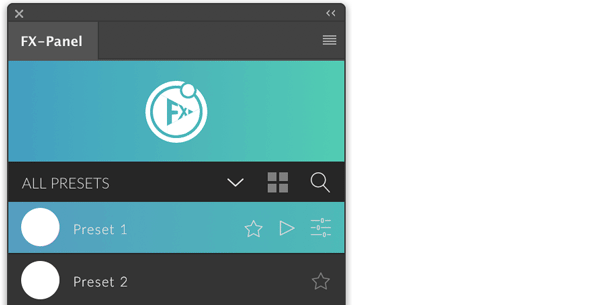
To close the panel settings, click on the top bar or right click anywhere in the FX-Panel.
FX-Panel settings
There are six panel setting categories. You can navigate through the categories by clicking on their icon in the navigation bar.