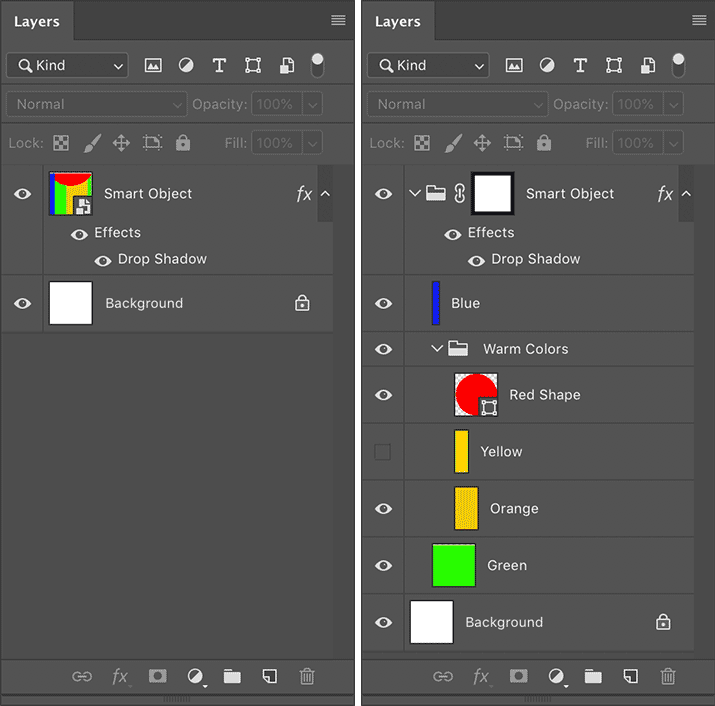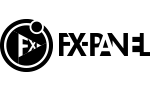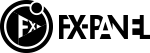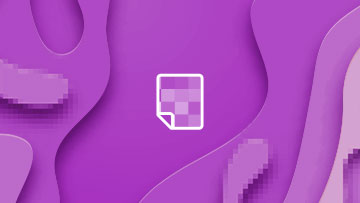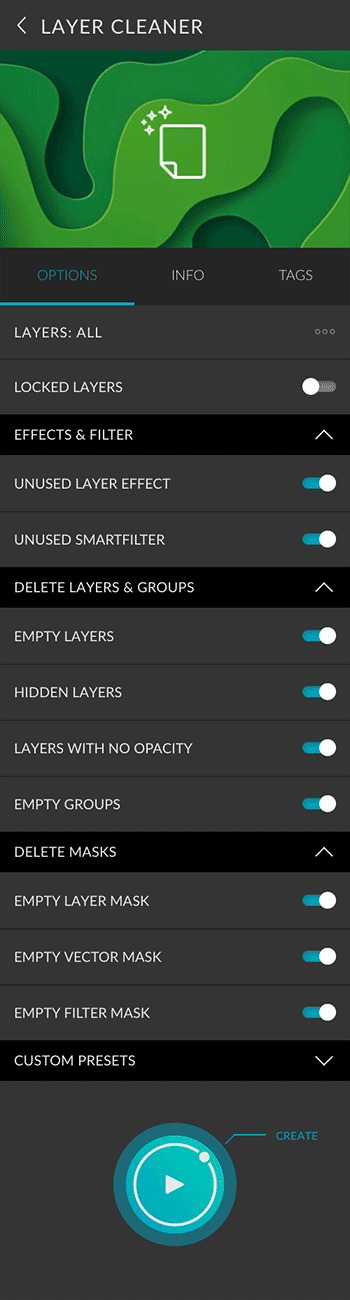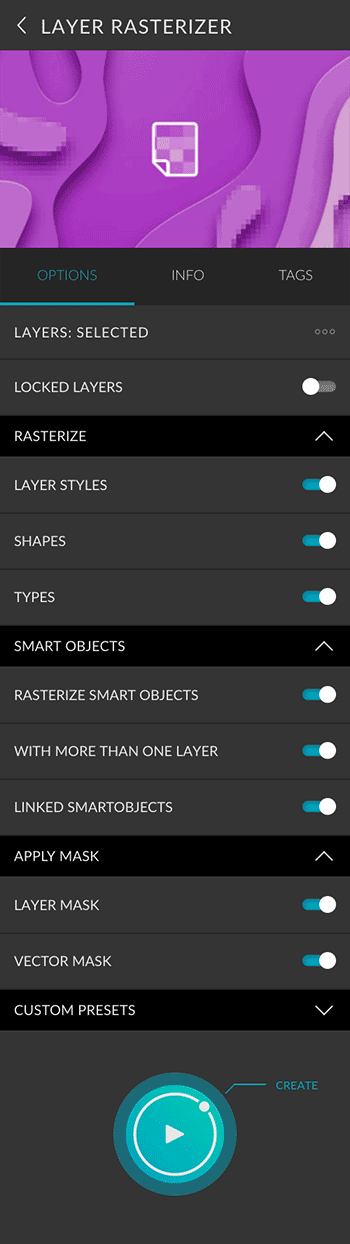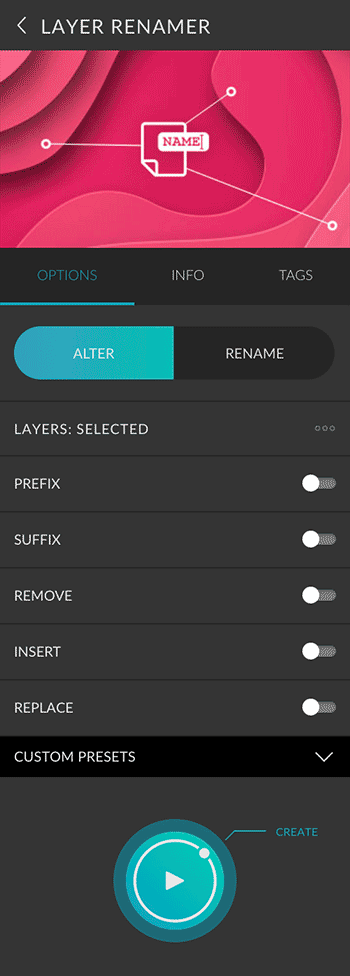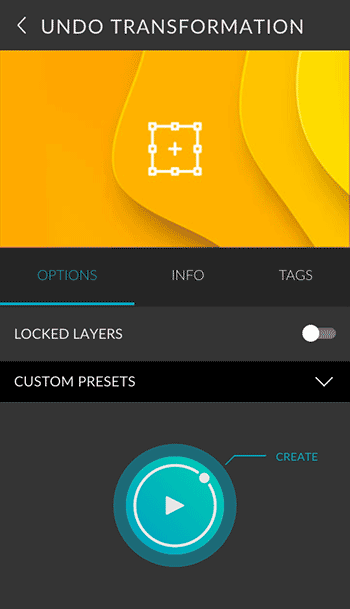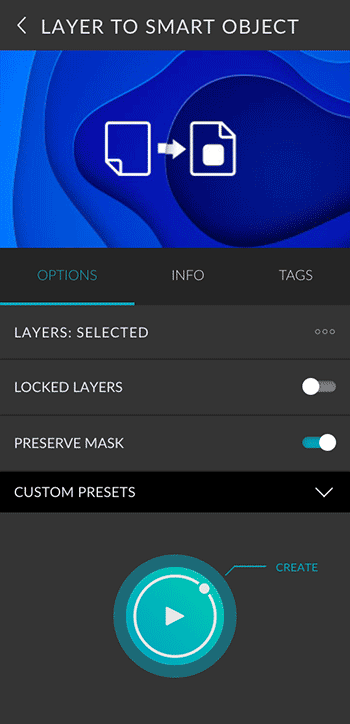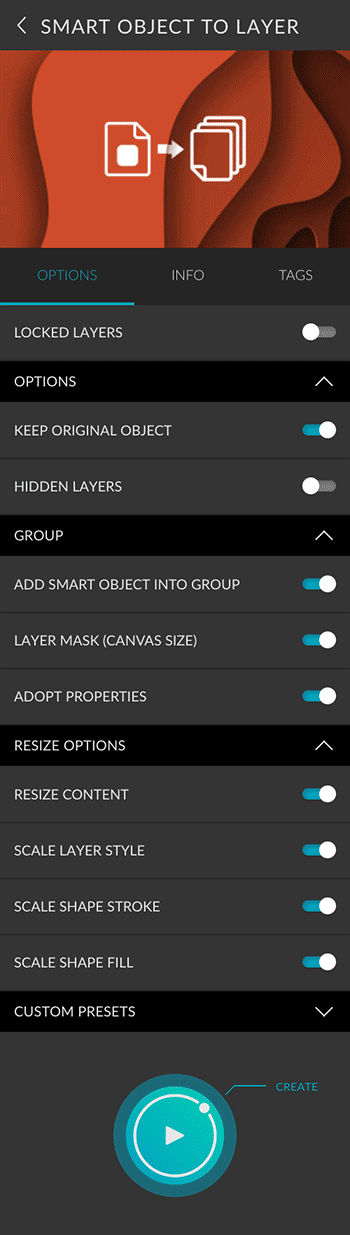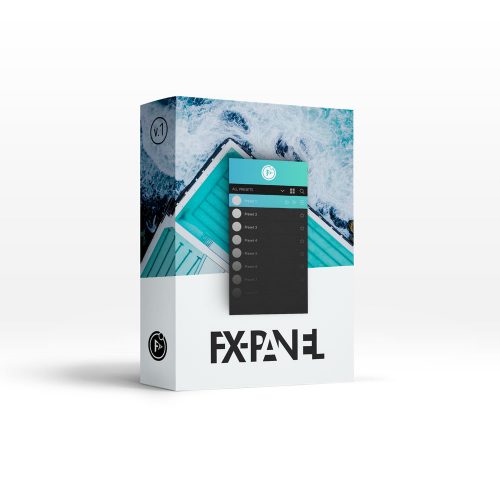Layer Manager for Photoshop
Clean. Easy. Fast.
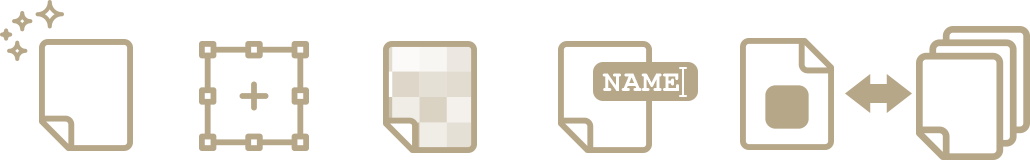
Stop messing with your layers!
Did you forget to name your layers? Do you want to hand over your PSD to a client? Are you losing track of things in your Photoshop document? Well, these six Photoshop presets for the FX-Panel will be just right for you!
Layer Cleaner
With just one click, you can delete all layers and groups that are unnecessary.

Empty Layers

Empty Groups

Hidden Layers

Layer with 0% opacity

Empty Masks
An empty layer mask is regularly created by default, although it is often not needed. The same applies to filter masks. Now you can remove them with just one click.

Layer Masks

Vector Masks

Filter Masks
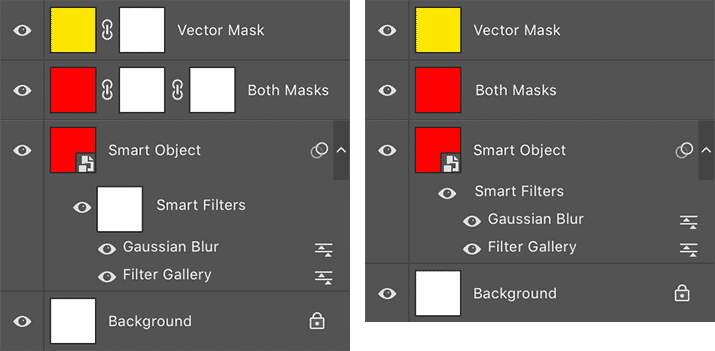
Unused Effects & Filters
Layer effects (like drop shadows) remain attached to a layer, even if they have been disabled. Similarly, filters applied to a smart object.

Layer Styles

Smart filter

Layer Rasterizer
If you want to hand over a Photoshop file to your client, you can automatically rasterize specific layers. This way you save space and do not reveal every step of your creative process.

Layer Styles

Shapes

Fonts

Smart Objects

Layer Masks

Vector Masks
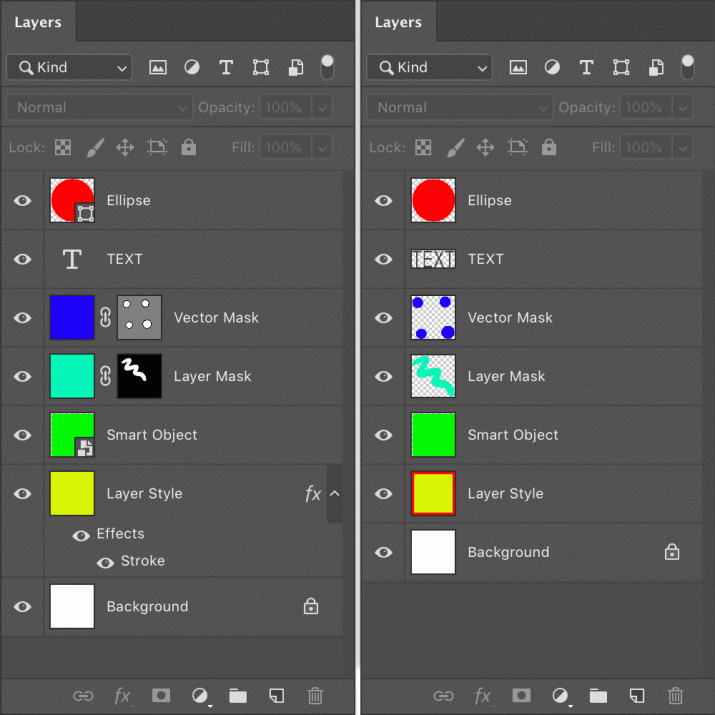
Layer Renamer
We all know this: layers that are named “Layer 3 Copy 65”. If you want to reorganize your document but don’t want to name each layer individually, this preset will help you.

Prefix

Suffix

Remove

Insert

Replace

Numeration
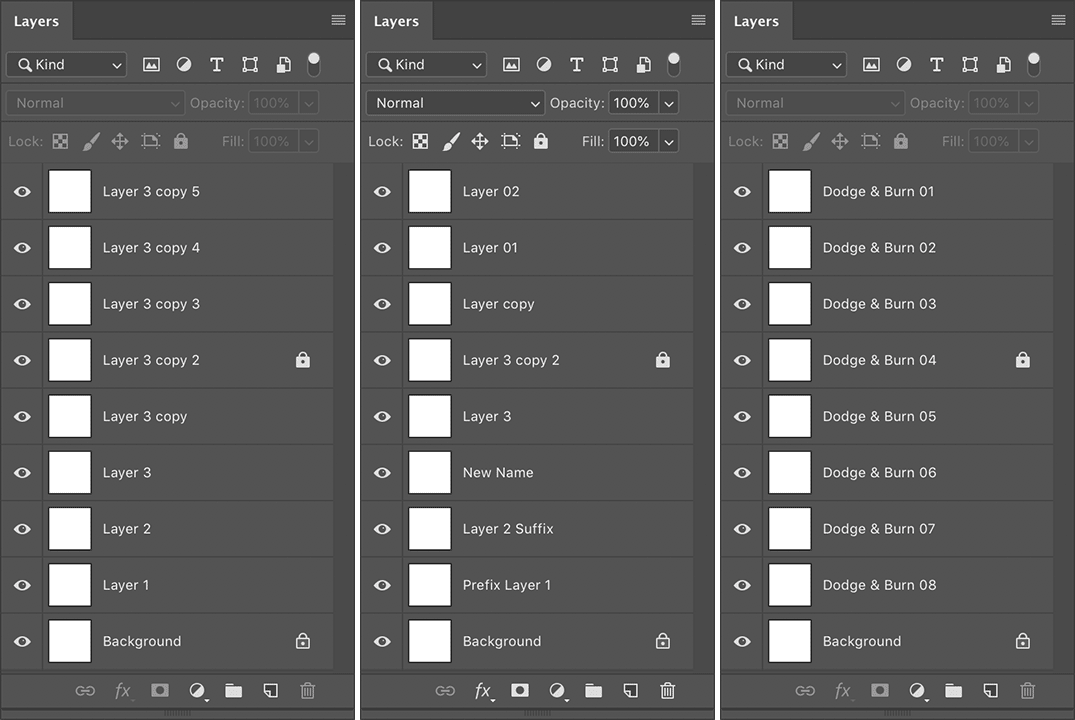
Undo Transformation
Smart objects and text layers that have been transformed (mirrored, rotated, tilted, distorted, deformed, perspectively changed and scaled) can easily be restored to their original shape.

Fonts

Smart Objects
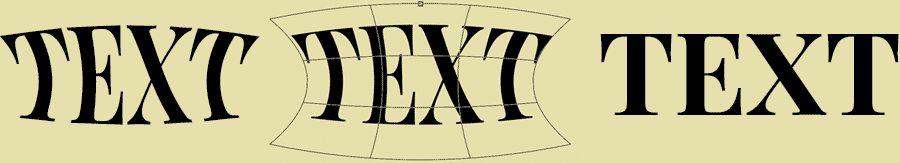
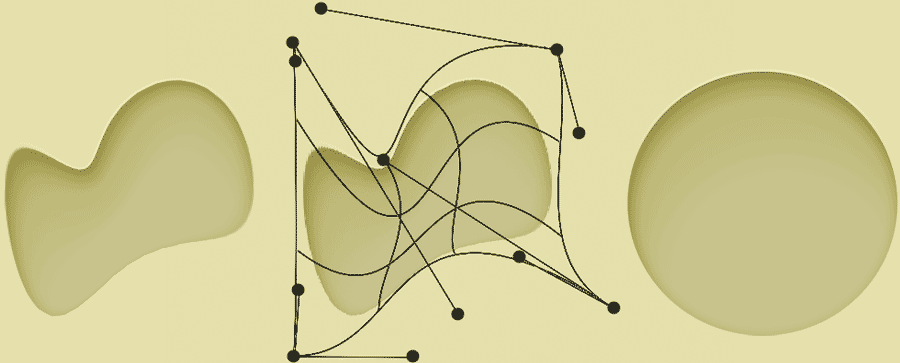
Layer to Smart Object
Convert one or more layers into individual smart objects. You can adopt layer masks applied to layers directly to the smart object.
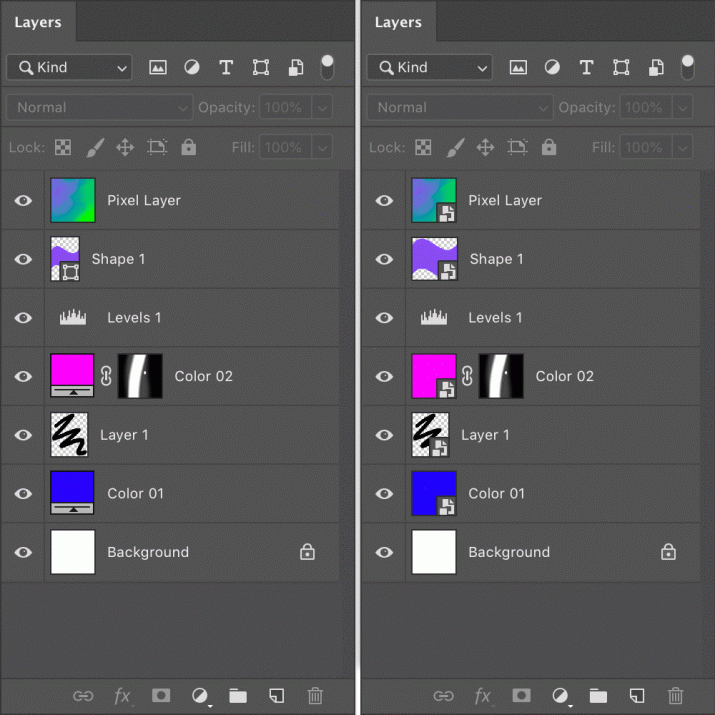
Smart Object to Layers
This preset allows you to resolve smart objects into their individual layers. Layer effects and properties can be adopted.