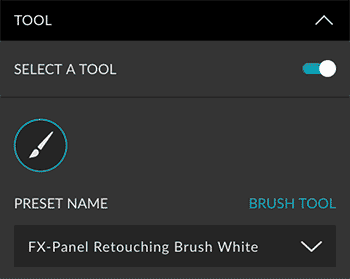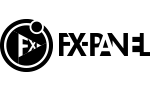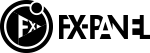Dodge & Burn Curves is a preset from the Retouching Bundle. This allows you to generate gradation curves, especially for the Dodge & Burn technique. There are many options available for you to adjust the preset to your workflow: intensity, saturation, grouping, independent creation of each Dodge and Burn curves, and many more. In addition, you can define which tool will be selected.
Basics
Dodge and/or Burn curve
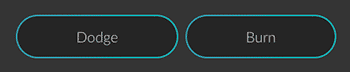
You can create both a DODGE and BURN curve simultaneously, or just one of them. Depending on what you need. Note that a minimum of one of the two options is selected.
Group or adjustment layer

The curves can be created as individual adjustment levels (layer) or within a group. The main difference is the layer mask, which is placed on either the adjustment layer or the group. Both the individual layer and the group can be grouped in a main group, without a layer mask.
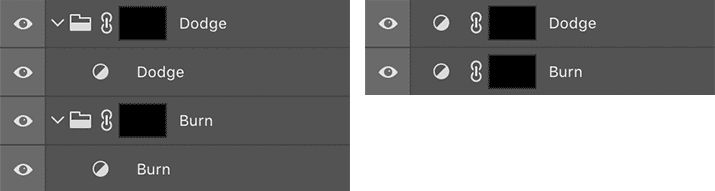
Saturation

For groups, it is possible to add a hue/saturation adjustment layer. This allows you to equalize the saturation directly during the Dodge & Burn process. The saturation options can be found below.

Select Layer

You can choose which layer/group should be selected by default (if both layers/groups are created).

Dodge / Burn Settings
Group/Layer name & color
You can define the name and color for the Dodge & Burn layer and group.
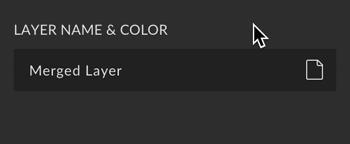
Intensity
You have 4 intensities available. The more intense the contrast, the stronger the effect.
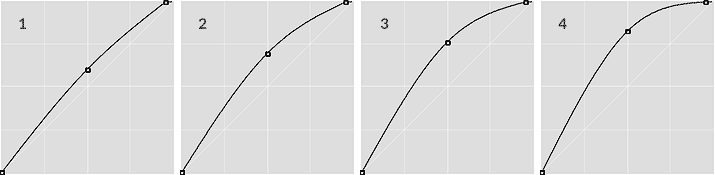
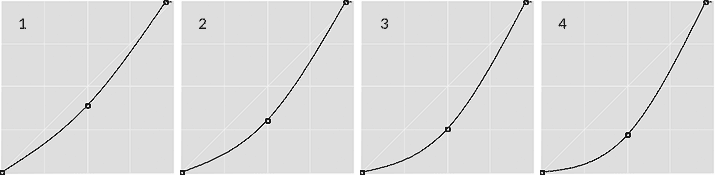
Saturation Settings
When creating curves in a group, you can define a hue/saturation adjustment layer. In addition to the layer name and layer color, you can also use a slider to define the saturation value.

Group Settings

The Dodge & Burn curves will be placed in a group of your choice if this option is active.
Group

New Group
For each Dodge & Burn layer, you create, a new group will be created, if this option is active.
Dedicated Group
Each Dodge & Burn curve you create will be added to the same group. If a group with the defined name does not yet exist, it will be created automatically. Of course, you can move the group within your layer hierarchy.
No subgroup
Group name & color
You can define the name and color of the group.
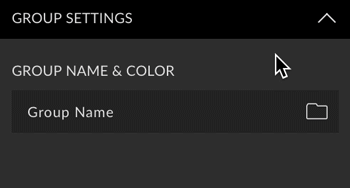
Tools
Choose whether to select a tool after you created the Dodge & Burn layer. For each tool, you can use the current settings or define a tool preset (if any). The following tools are available:
- Brush