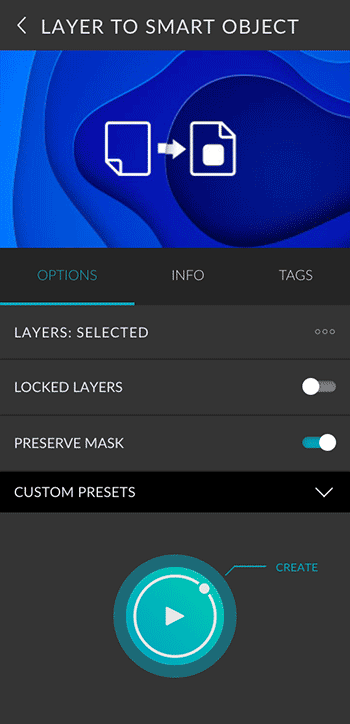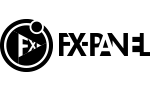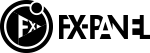Layer to Smart Object is a preset from the Layer Manager bundle. It helps you to transform one or more layers into individual smart objects. You can adopt a layer masks directly to the smart object. Adjustment layers will be ignored.
Basics
Layers
| All (w/o Background) | All layers of the current document will be converted to a smart object except the background layer, adjustment layers, and groups. |
|---|---|
| Selected | Only selected layers will be converted to a smart object (except for adjustment layers and groups). |

Locked Layers
Locked layers will be avoided. If you also want to convert locked layers to smart objects, you have to activate this option. A layer is only locked when everything is locked. Should, for example, only transparent pixels be fixed or the position locked, the layer is not considered locked. Layers that are in locked groups are also not considered locked. In this article from Adobe you will learn more about fixing layers.
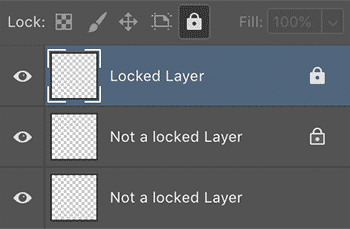
Preserve Mask
If a layer has a layer mask, it would also be moved when converted to a smart object. However, with this option you can transfer the mask directly to the smart object.


Custom Presets
All settings can be saved as Custom Presets and accessed easily at any time. Read more about Custom Presets in this article.
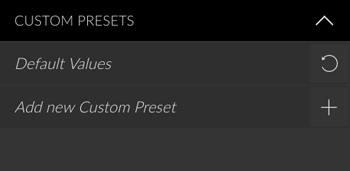
Create Button
You can only create this presets. Read more about the Create Button in this article.
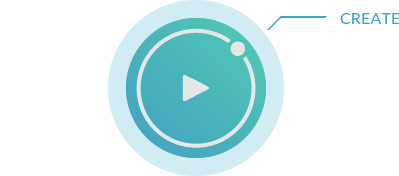
Panel Options Screenshot