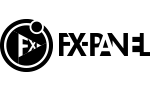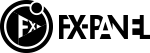The FX-Panel thinks for itself!
The FX-Panel has all pertinent informations about your image: size, resolution, how many layers you use or which color mode you work in. Intelligent algorithms calculate these parameters and automatically produce the best values.
If you apply a CameraRaw preset – in Lightroom, CameraRaw or the FX-Panel – to both a 6000 pixel wide and a 600 pixel wide image, the grain on the 600 pixel image is definitively larger and harder than on the 6000 pixel image, leading to two very different results.
If you apply the same CameraRaw preset to both images, with Auto. Values activated (FX-Panel only), the grain on the 600 px image is very close to the one in the 6000 px image, leading to almost the same results.
Automatic values in Camera Raw
- Select a Camera Raw presets and open its options.
- Navigate to the Camera Raw Options section.
- Click on the settings. where you want the automatic values (e.g. grain)
- When the settings is active, set the value option to “AUTO”.