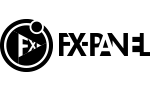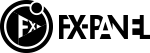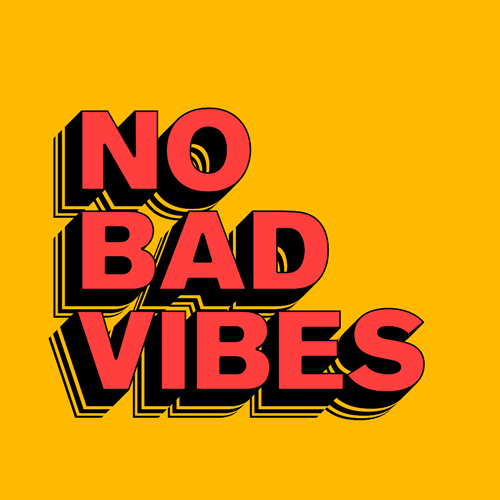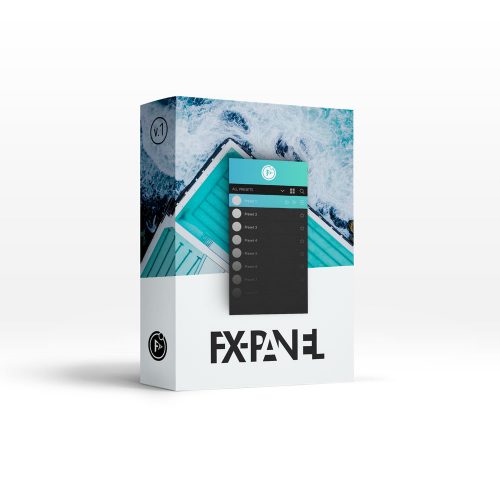From Photoshop 2015.5

FX-Panel Version 1.0.2

Number of Presets

Detailed documentation

Ab Photoshop 2015.5

FX-Panel Version 1.0.2

Anzahl der Presets

Ausführliche Dokumentation
It’s a BREZZE!
It has never been so easy to create an extrusion right in Photoshop. Whether text or pixel layers: one click is all it takes to finish your extrusion. But of course, you have a lot of options.
Text or Pixel layer

Simple Extrusion

Cake Extrusion

Line Extrusion

Advanced Extrusion

Alternating Extrusion

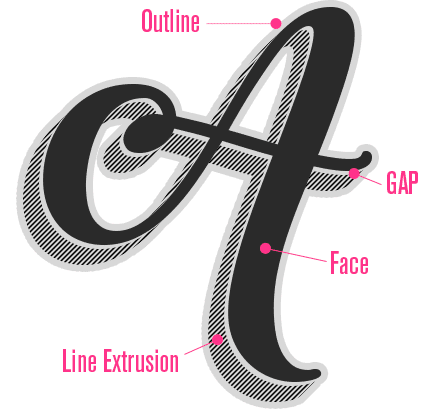
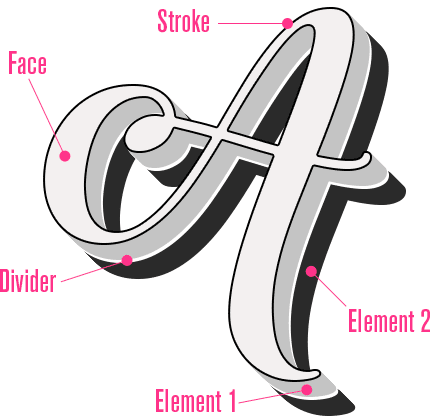
Gradient

Color

Original

Original Surface

Layer Style


Variable Extrusion Depth

Number of extrusion elements
Color per Element

Color Gradient

Transparency & Color

Layer Style (Glow)
Outline

Stroke: Contour of the Face
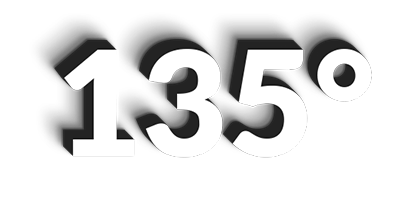


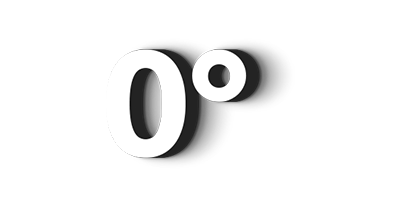





Direction

Depth

Colors

Type

Elements

Outline
All options and settings can be defined in the usual simplicity the FX-Panel provides.

Cake Extrusion: Color per Element

Extrusion with Color Gradient

Line Extrusion

Elements with Layer Style and Transparency
Both surface and individual extrusion elements are created as color or gradient fills. Effects are generated as layer styles. This allows you to easily adjust the look even after it was created.




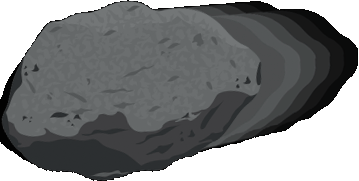

Pixel Layers

Types

Shapes
Whether text, pixel or shape layers, smart objects, SVGs or elements from your library. As long it doesn’t fill the whole canvas, you can extrude it.