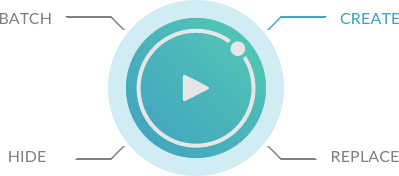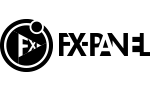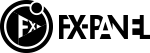Toy Bricks is a preset from the Pixelator bundle. It lets you turn your images into bricks while allowing you to define the knob size, contrast, direction of light and the logo inside a toy brick.
Basic
Choose a brick size between 10 and 200 pixels. The crop document option will crop your image if some bricks on the right or bottom side should be cut.
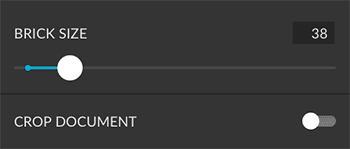
Style
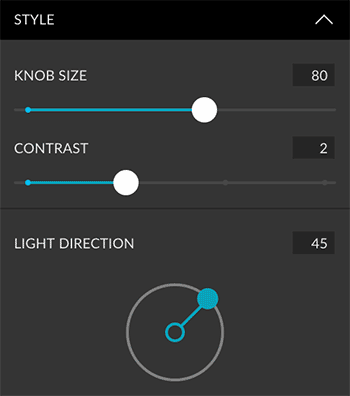
Knob Size
The knob size defines the circle inside a single brick and can be scaled from 50 to 100%.
Contrast
There are four different contrast styles with one being having the lowest and 5 having the highest contrast.
Light direction
You can define the direction of light that will hit the bricks, by changing the angle of the slider.
Logo
You can add a logo inside the knob of every single toy brick. Simply activate add logo, select the path to an image and define the size (50 to 100% of the knob) and the depth.
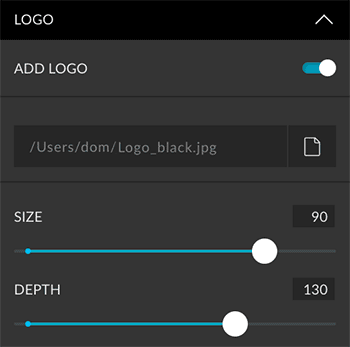
If no path has been selected, the FX-Panel logo will be used instead.
Layer Settings
You can define the name for the layer. Click on the layer icon and set a color for the layer.
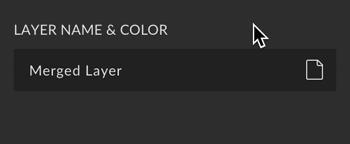
Group Settings

The pixelated layer will be placed in a group if this option is active. You can define the name and color of the group.
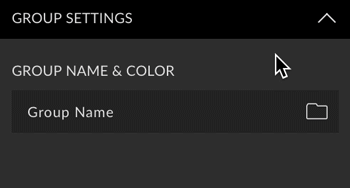
Custom Presets
All settings can be saved as Custom Presets and accessed easily at any time. Read more about Custom Presets in this article.
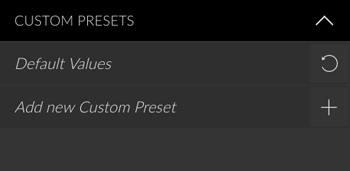
Create Button
With this preset you can create, replace, hide and batch process. Read more about the Create Button in this article.