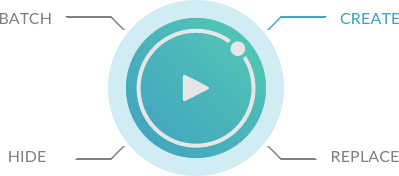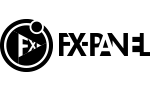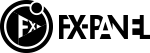Stretched Pixels is a preset from the Pixelator bundle. It lets you turn your images into rectangular, rounded or circular pixels, which can be stretched additionally.
Basic
There are three types of stretched pixels: square, rounded and circular. Navigate with the arrows next to the icon.
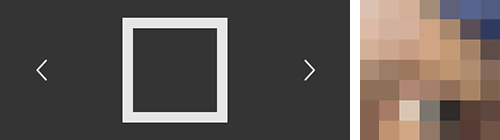
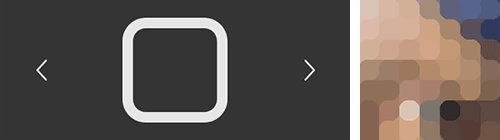

You can also define the size of the pixel with the size slider.

Stretch
If you want to stretch the square, circle or rounded rectangle, activate the stretch option. Define a vertical or horizontal direction by clicking on the appropriate icon and adjust the amount of stretching with the stretch size slider.

Layer Settings
You can define the name for the layer. Click on the layer icon and set a color for the layer.
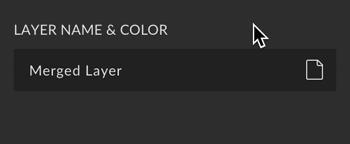
Group Settings

The pixelated layer will be placed in a group if this option is active. You can define the name and color of the group.
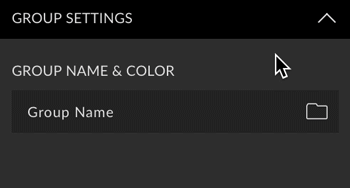
Custom Presets
All settings can be saved as Custom Presets and accessed easily at any time. Read more about Custom Presets in this article.
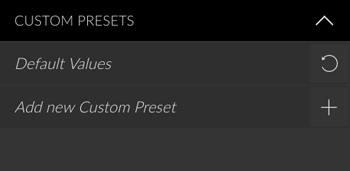
Create Button
With this preset you can create, replace, hide and batch process. Read more about the Create Button in this article.