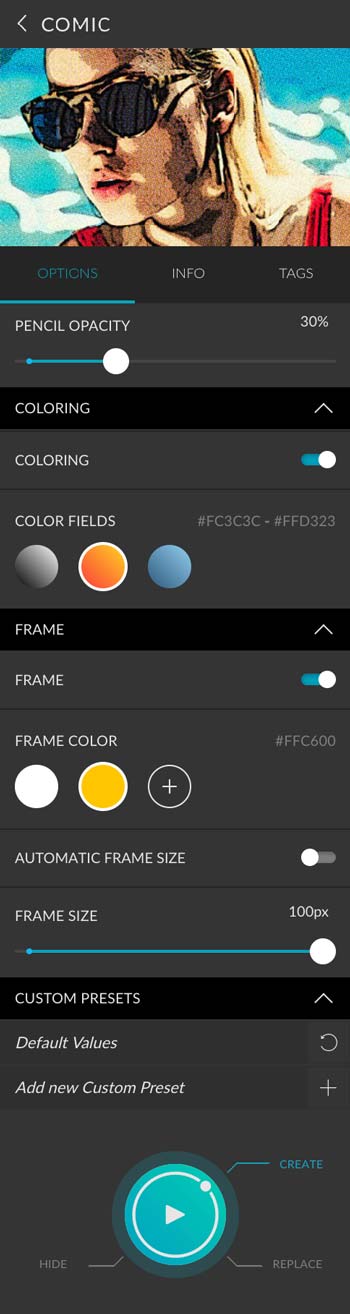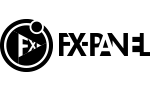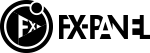Comic is a preset from the Essentials bundle. Turn every picture into a comic with this preset. You can decide how the effect should look like. All filters and settings are applied to a smart object in Photoshop. This allows you to change all parameters even at a later time, giving you full control over the effect.
Basic Adjustments
Automatic grid size
The auto. grid size calculates an appropriate value based on the size of your document. If you want to adjust the grid size manually, you can set a value between 4 and 20 with the slider. For this, “automatic grid size” must be switched off.
GRID SIZE
Pencil
The pencil creates contours in your picture. By changing the opacity you can control the strength of the pencil. If you don’t want a pencil outline at all, set the opacity to 0%.
PENCIL OPACITY
Coloring
If you want to add a specific look to your comic, choose from three different color schemes:
- Black and white, for a classic comic look.
- Yellow-orange, for warmer colors.
- Blue, for cooler colors.
Naturally, you can use the original colors of your picture by deactivating the coloring.
Frame
No comic without a frame! Decide for yourself if you want a frame and which color it should be.
Frame color
Choose between a white or yellow frame. You can also define your own frame color by clicking on the plus icon. Press the ALT key and click on one of your own colors to delete it. An additional smaller, black frame will be added to every color.
Frame size
The automatic frame size is based on the dimensions of your image. You can manually control the size via the slider with values between 1 and 100 px. For this “automatic frame size” must be deactivated.
FRAME SIZE
Custom Presets
All settings can be saved as Custom Presets and accessed easily at any time. Read more about Custom Presets in this article.
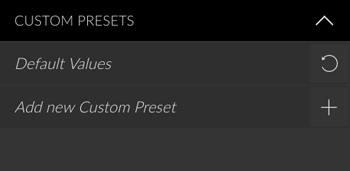
Create Button
You can only create this presets. Read more about the Create Button in this article.
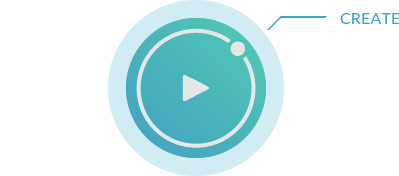
Example

Preset Options Screenshot