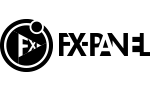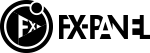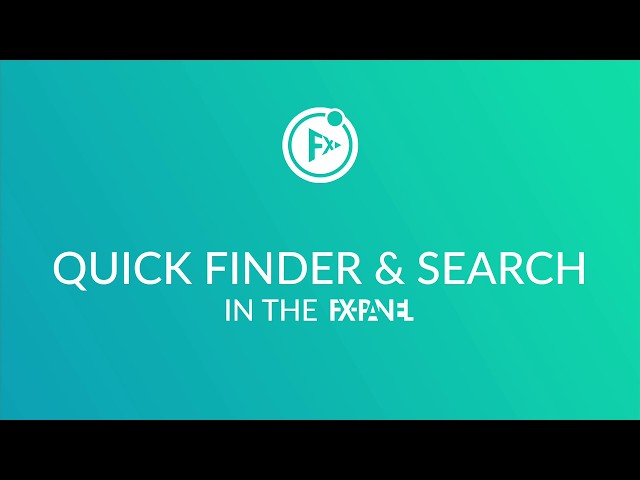The Quick Finder is a drop-down menu available in both the list and image view. It defines which presets are being displayed. There are five sections within the Quick Finder which can be activated/deactivated with four filters.
Items in the Quick Finder only appear if they exist. If you do not have any favourites, actions, time-saver or custom sets, do not expect to see them.
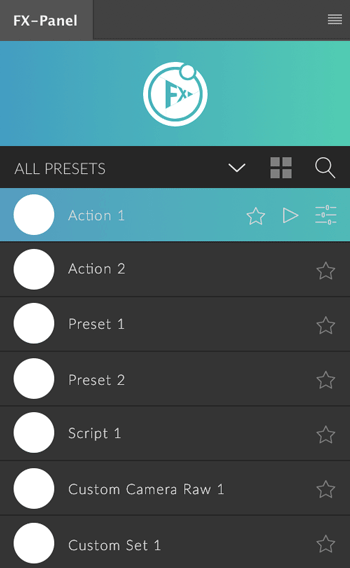
Quick Finder categories
| Item | Filter | Description |
| All Presets | – | Shows all presets. |
| Favorites | Stats | Shows all presets marked as favorite. |
| Most commonly used | Stats | Shows the 15 most commonly used presets. |
| Most recently used | Stats | Shows the 15 most recently used presets. |
| Looks | Type | Shows all presets assigned with the category Look. |
| Effects | Type | Shows all presets assigned with the category Effect. |
| Time-Saver | Type | Shows all presets assigned with the category Time-saver. |
| Actions | Type | Shows all action presets. |
| Scripts | Type | Shows all script presets. |
| Camera Raw Filter | Type | Shows all camera raw filter presets. |
| Workflows | Type | Shows all workflow presets. |
| Bundles | Bundle | Shows every bundle as one item. |
| Custom Sets | Set | Shows every custom set as one item. |